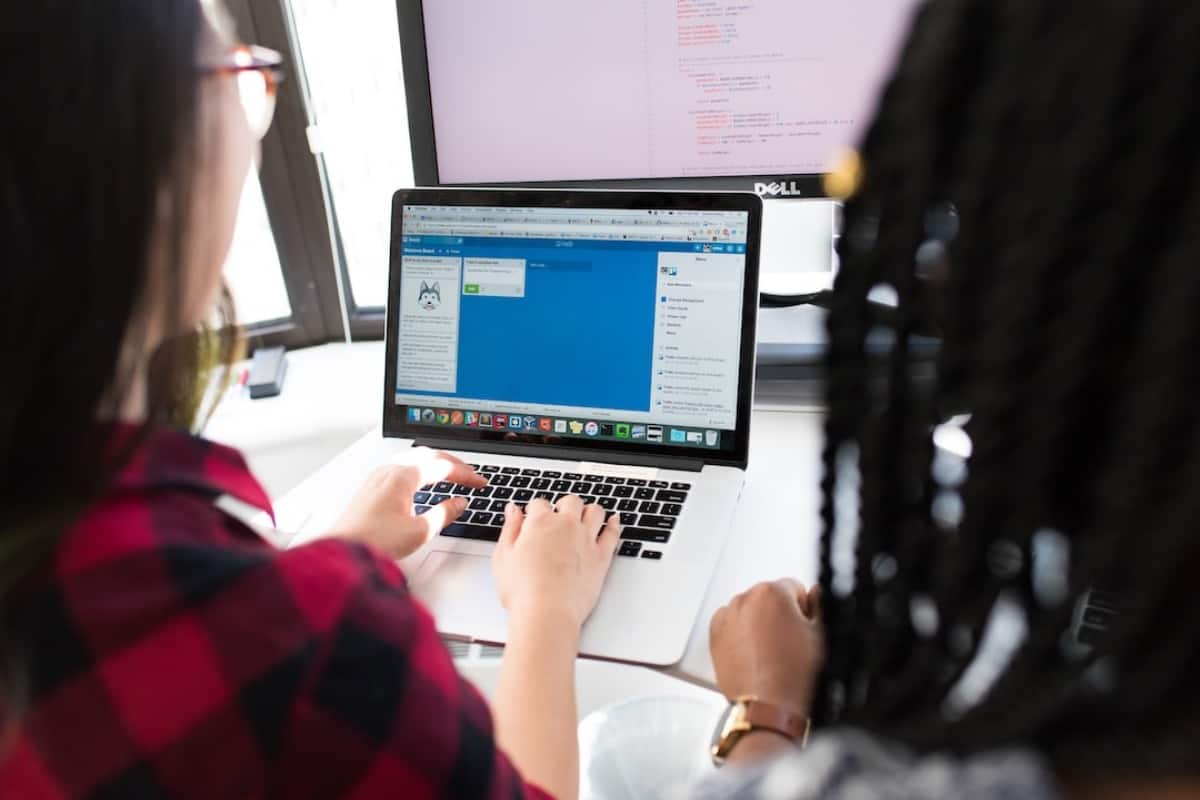Don’t have the time or budget for expensive video editing equipment? Try out one of these AI-powered text-to-video tools to create high-quality videos in no time. From marketing and promotional videos to educational content, these tools have got you covered.
Video editing can be a tedious and time-consuming process, even with the best software. However, AI-powered text-to-video tools can automate video creation and editing without sacrificing quality, making it easier to create engaging videos for business or personal use. In this article, we will explore some of the best AI-powered text-to-video tools available.
AI video generators, also known as text-to-video software, are tools that use artificial intelligence (AI) to automatically create videos from text and other media. These tools can be used to create a wide range of videos, including marketing and promotional videos, educational content, and social media videos.
One of the main benefits of AI video generators is that they allow users to create videos quickly and easily without the need for expensive equipment or advanced video editing skills. Many of these tools include templates, music libraries, and other features that make it easy to create professional-looking videos.
There are many AI video generators available, and the best choice for you will depend on your specific needs and budget. Some popular options include Adobe Premiere Pro, Animoto, Lumen5, and Powtoon.
In conclusion, AI video generators are a convenient and easy way to create videos from text and other media. They are suitable for a wide range of purposes and can be a useful tool for businesses, content creators, and educators. There are many options available, and the best choice for you will depend on your specific needs and budget.
Which one is the best text-to-video software?
There are many text-to-video software options available, and the best choice for you will depend on your specific needs and budget. Some popular options include:
- Adobe Premiere Pro: This is a professional video editing software that is popular among content creators and professionals in the film and video industry. It has a wide range of features including support for multiple video and audio tracks, advanced color grading tools, and a variety of effects and transitions. Premiere Pro is a powerful tool that allows you to create high-quality videos from text, images, and other media. However, it may be more suitable for advanced users and may have a steeper learning curve compared to some other options.
- Animoto: This is a user-friendly text-to-video software that is suitable for both personal and professional use. It includes a range of templates and features such as a music library, text overlays, and video effects that allow you to create professional-looking videos quickly and easily. Animoto is a good option for those who are new to video editing or don’t have a lot of time to spend on creating a video.
- Lumen5: This is a cloud-based text-to-video software that allows you to create videos from written content such as blog posts and articles. It includes a range of templates and features such as text-to-speech, music library, and video effects that make it easy to create professional-looking videos. Lumen5 is a good option for those who want to create videos from written content and don’t have a lot of experience with video editing.
- Powtoon: This is a text-to-video software that allows you to create animated videos using templates and drag-and-drop elements. It is suitable for both personal and professional use and includes features such as text-to-speech, music library, and video effects. Powtoon is a good option for those who want to create animated videos and don’t have a lot of experience with video editing.
Ultimately, the best text-to-video software for you will depend on your specific needs and budget. It may be helpful to try out a few different options to see which one works best for you.
What is the most common use for a text-to-video software?
Text-to-video software is commonly used for creating videos from written content such as blog posts, articles, and social media posts. It is a convenient way to repurpose written content into a visual format, which can be more engaging and easier to consume for some audiences.
Text-to-video software can also be used for creating marketing and promotional videos, educational content, and social media videos. It can be a useful tool for businesses, content creators, and educators who want to create videos quickly and easily without the need for expensive equipment or advanced video editing skills.
In addition to these uses, text-to-video software can also be used for personal projects such as creating family videos or vacation slideshows. It can be a convenient and easy way to create videos from text and other media for a variety of purposes.
Are those videos generated by AI suitable for Youtube?
AI-generated videos can be suitable for YouTube, as long as they meet the platform’s community guidelines and terms of service. YouTube has strict guidelines in place to ensure that all content on the platform is appropriate and complies with laws and regulations.
That being said, there are a few things to consider when using AI-generated videos on YouTube:
- Quality: It is important to ensure that your AI-generated videos are of high quality and meet the standards of your target audience. This may involve using high-quality images and text, as well as ensuring that the video is edited and polished to the best of your ability.
- Originality: YouTube values original content, and it is important to ensure that your AI-generated videos are original and not copied from other sources. It is also important to give credit to any sources you used in your video.
- Relevance: It is important to ensure that your AI-generated videos are relevant to your target audience and align with your channel’s overall theme and content.
Overall, AI-generated videos can be suitable for YouTube as long as they meet the platform’s guidelines and are of high quality, original, and relevant to your target audience. It is also important to ensure that you have the rights to use any content included in your videos.
An AI-powered video editor, such as the ones previously mentioned, can generate a storyboard based on your input speech and allow you to easily edit the text to create professional-quality videos for YouTube, vlogs, or online courses. With the help of artificial intelligence, you can create high-quality text-to-video content without having to spend hours editing it yourself, saving you time and money for your business or creative projects